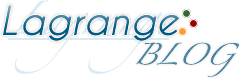Escape Game: “100 Floors Solution walkthough”
スマホ独特の操作を脱出ゲームに利用した海外でも人気の脱出ゲームアプリ100 Floors
アップデートで季節感が加わったステージが追加。
100 Floors - Google Play の Android アプリ
以下解答。ネタバレですので閲覧の際にはご注意下さい。

Escape Game: “100 Floors Solution walkthough”
100 Floors - Google Play の Android アプリ
**Note: Only read the walkthrough if you want the answers.
100Floors攻略Seasons tower(シーズンズタワー) Floor1(Level1) for android
keypod のOの位置を修正
T,Fと書かれているステージ。

扉の文字で「HALLOWEEN」を打つ。
「H->A->L->L->O->W->E->E->N」のパネルを探しタップする。
←100Floors攻略 seson tower 一覧 for android
100Floors walkthrough Seasons tower Floor1(Level1) for android
Swipe left and right.
This door is Qwerty keyboard.
Tap the "HALLOWEEN".
「H->A->L->L->O->W->E->E->N」
Open the door.