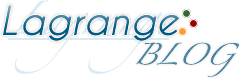Escape Game: Remote Escape walkthrough
怪しい箇所をタップして、キーになるアイテムを探し、閉じ込められた空間から脱出するIDAC CO.,LTD.の脱出ゲームRemote Escape 攻略。
今作は倉庫の中からの脱出劇。
以下ネタバレ解答ですので閲覧の際にはご注意下さい。 
Escape Game: Remote Escape walkthrough
This page show game answer and screen shots. **Note: Only read the walkthrough if you want the answers.
脱出ゲーム: Remote Escape 攻略まとめ
USBメモリを選択.
パソコンに青、赤、白の順で差し込む。
差し込み後、USBメモリ部分をタップするとロボットが動き出す。
スタート地点の扉の左にある窓を開く。
ロボットが道具を持ってきてくれる
道具箱のメッセージをタップして拡大。
「青い空、 白い雲、 赤い夕暮れ」
パソコンの前へ移動。
パソコンのUSBメモリをタップしてすべてはずす。
道具箱の前に戻る。
左下のメッセージの順(青、白、赤)で USBメモリを選択し道具箱へ差し込む。
道具箱をタップして開く。
赤、青、緑の数値情報カードを手に入れる
赤、青、緑の数値情報カードをアイテム詳細画面で確認する。
扉の右側カードロックキーの前に移動する。
数値情報カードを選択して
上から赤、青、緑の順で挿入する。
数値情報カードの黒い部分を赤、青、緑でつなげるとcolorの文字ができあがる。
passwordの"color"を小文字で入力して「ENTER」をタップすると鍵が開く。
カードをタップして取り外しておく。
扉を調べる。
「何か重い物で塞がれているみたいだ」のメッセージを確認する。
TV右側のラックへ移動。コンポを調べる。
「色彩認識の鍵がかかっている。黒い色があれば開くみたいだ」のメッセージを確認する。
アイテム詳細画面で数値情報が記録してあるカードを開く。
1つ開いたら他の色を選択して3色合体させ、黒のカードを作る。
アイテム欄で黒のカードを選択。
コンポの黒い部分をタップし、フタを開ける。
操作ソフトのディスクを手に入れる。
アイテム欄で操作ソフトのディスクを開く。
ソフトの文字を確認する。
脱出ゲーム: Remote Escape(リモートエスケイプ) 攻略まとめ5
脱出ゲーム: Remote Escape(リモートエスケイプ) 攻略まとめ3
脱出ゲーム: Remote Escape(リモートエスケイプ) 攻略記事一覧
Escape game Remote Escape solution walkthrough
Select the usb memory.
Insert them blue ,red, white.
Go to the window near the door.
Zoom in the tool box.
Check the message.
Go to the front of the PC.
Eject the usb memory.
Go back the from of the tool box.
Insert USB memory blue, white ,red.
Open the tool box.
Get the 3 information cards.
Go to the lock key near the door.
Inset the information card from top to bottom:
red,blue,green.
Combine the information card to make a letter of color.
Enter the code : color.
Zoom in the door's message.
Go to the stereo components on the rack.
Check the message.
Combine the all information cards to make a black card.
Use the black card to open the lid of stereo components.
Pick up the information disk.
escape game Remote Escape walkthrough5
escape game Remote Escape walkthrough3
Remote Escape walkthrough main