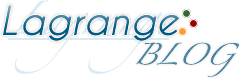部屋に閉じ込められてしまったパンダを救うAteam Inc.の脱出ゲーム。

Android
パンダ脱出ゲーム - Google Play の Android アプリ
以下解答。ネタバレですので閲覧の際にはご注意下さい。
パンダ脱出ゲーム 攻略
パンダ下の台を拡大。
壁にあった形と同じものが地図の上にある。
壁の色を地図の上の形に当てはめると
左から 白、青、紫になる。
左へ移動。
壁の絵をタップして拡大。
色の配置を左から 白、青、紫にする。

パンダの下の台へ移動して
温度計と地図のパーツをはめ込む。
金色の形をしたアイテムを手に入れる。


画面を戻す。
左の壁に金色の形をしたアイテムを使用する。
アイテム間の隙間が「3257」の数値に見えるようになる。
画面を戻す。
右奥のパネルを拡大。
3257に設定してOKをタップする。
画面を戻す。
左へ移動して双眼鏡をのぞく。
4つの文字がかかれていることに気がつく。
再び右奥のパネルを拡大。
OPEnに設定してOKをタップする。
画面を戻す。
左奥の扉をタップして脱出。
Escape Panda walkthrough
Escape Panda walkthrough
Zoom stand under the panda.
Check the shape and order above the map.
Go left.
Zoom the picture.
Set color "white, blue, purple".
Pick up the parts of map from the picture.
Go to stand under the panda.
Use parts of map and thermometer.
Pick up the gold shape parts.
Go back.
Use parts the gold shape parts to left wall.
Look like 3257.
Go back.
Zoom the right panel.
Set number "3257".
Go back.
Look through binoculars.
Check letters open.
Go back.
Zoom the right panel.
Set digital pannel "OPEn".
Go back .
Tap the left door to exit.
[:]