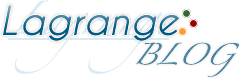脱出ゲーム ピクセルルーム 攻略まとめ Door 10 Level 10
脱出ゲーム ピクセルルーム Door 10 Level 10 攻略
部屋の絵があるステージ。
![]()
部屋の絵には文字のパーツが隠れていて、
文字のパーツと扉上にあるパネルを組み合わせ、
「OPEN」の文字を完成させる。
- 左下の窓枠をドラッグし、パネルの1文字目と組み合わせて「O」にする。
- イスをドラッグし、パネルの2文字目と組み合わせて「P」にする。
- タンスをドラッグし、パネルの3文字目と組み合わせて「E」にする。
- 枠の右上をドラッグし、パネルの4文字目と組み合わせて「N」にする。
扉をタップして開けると、ピクセルくんが移動する。
ピクセルルーム次のステージへ。
脱出ゲーム ピクセルルーム 攻略まとめ Level 11
脱出ゲーム ピクセルルーム 攻略まとめ Level 9
![]()
Escape game Pixel Rooms - room escape game - Solution Walkthrough
This page show game answer and screen shots.
Pixel Rooms - room escape game - Solution Walkthrough
Pixel rooms Door 10 Level 10
Make the "OPEN" with the parts of pictures.
- Drag the bottom left windows to make "O".
- Drag the chair to make "P".
- Drag the cabinet to make "E".
- Drag the frame on the top right to make "N".
Press the door to open it.
- 脱出ゲーム ピクセルルーム 攻略まとめ Level 1
- 脱出ゲーム ピクセルルーム 攻略まとめ Level 2
- 脱出ゲーム ピクセルルーム 攻略まとめ Level 3
- 脱出ゲーム ピクセルルーム 攻略まとめ Level 4
- 脱出ゲーム ピクセルルーム 攻略まとめ Level 5
- 脱出ゲーム ピクセルルーム 攻略まとめ Level 6
- 脱出ゲーム ピクセルルーム 攻略まとめ Level 7
- 脱出ゲーム ピクセルルーム 攻略まとめ Level 8
- 脱出ゲーム ピクセルルーム 攻略まとめ Level 9
- 脱出ゲーム ピクセルルーム 攻略まとめ Level 10
- 脱出ゲーム ピクセルルーム 攻略まとめ Level 11
- 脱出ゲーム ピクセルルーム 攻略まとめ Level 12
- 脱出ゲーム ピクセルルーム 攻略まとめ Level 13
- 脱出ゲーム ピクセルルーム 攻略まとめ Level 14
- 脱出ゲーム ピクセルルーム 攻略まとめ Level 15
- 脱出ゲーム ピクセルルーム 攻略まとめ Level 16
- 脱出ゲーム ピクセルルーム 攻略まとめ Level 17
- 脱出ゲーム ピクセルルーム 攻略まとめ Level 18
- 脱出ゲーム ピクセルルーム 攻略まとめ Level 19
- 脱出ゲーム ピクセルルーム 攻略まとめ Level 20
- 脱出ゲーム ピクセルルーム 攻略まとめ Level 21
- 脱出ゲーム ピクセルルーム 攻略まとめ Level 22
- 脱出ゲーム ピクセルルーム 攻略まとめ Level 23
- 脱出ゲーム ピクセルルーム 攻略まとめ Level 24
- 脱出ゲーム ピクセルルーム 攻略まとめ Level 25