Escape Game 100 Doors Aliens Space 攻略 100ドアーエイリアンスペース 攻略方法 解き方 ヒント
100doors2013のディベロッパー
スマホ独特の操作を脱出ゲームに利用したGipnetix Gamesの脱出ゲームアプリ
Escape game 100 Doors Aliens Space Solution Walkthrough
脱出ゲーム 100 Doors Aliens Space 攻略・解答
脱出ゲーム 100 Doors Aliens Space(100ドアーエイリアンスペース) Door 12 Level 12 攻略
左の白い箱をタップして下へ動かす。
出てきた白いバッテリーを手に入れる。


アイテム欄でバッテリーを選択。
右にあるロボットをタップして電源を入れる。
ロボットを2回タップして首を伸ばす。
ローマ数字の「1,10,5,5,5」を確認。
右上のキーパッドをタップして拡大。
「110555」を入力して扉を開ける。
扉前にあるパーツをタップして手に入れる。
扉の奥をタップして100 Doors Aliens Space次のステージへ。
100 Doors Aliens Space 攻略 Level 13
100 Doors Aliens Space 攻略 Level 11
脱出ゲーム 100 Doors Aliens Space 攻略記事一覧
Escape game 100 Doors Aliens Space Solution Walkthrough
100 Doors Aliens Space Door 12 Level 12 walkthrough
Drag the white box on the left to the bottom.
Take the white battery.
Select the white battery in your inventory.
Put it on the robot on the right.
Turn on the switch of the robot.
Press the robot 2x.
Look at the roman numbers:1,10,5,5,5.
Enter the number to the keypad:110555.
Take the object from the door.
Press the door to go to the next level.

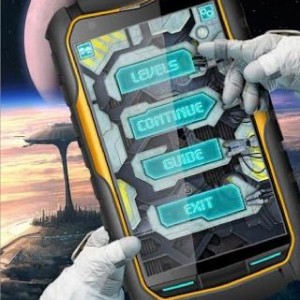





コメント