目次
Escape Game 100 Doors Aliens Space 攻略 100ドアーエイリアンスペース 攻略方法 解き方 ヒント
100doors2013のディベロッパー
スマホ独特の操作を脱出ゲームに利用したGipnetix Gamesの脱出ゲームアプリ
Escape game 100 Doors Aliens Space Solution Walkthrough
脱出ゲーム 100 Doors Aliens Space 攻略・解答
脱出ゲーム 100 Doors Aliens Space(100ドアーエイリアンスペース) Door 16 Level 16 攻略
4つの灰色のパネルがあるステージ。
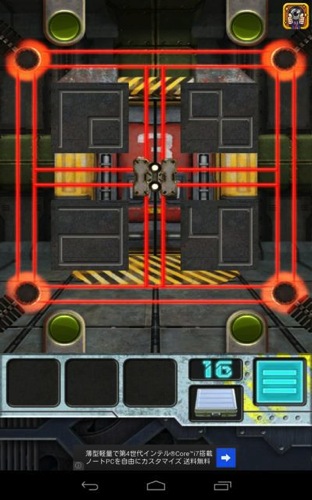
パネルの他に上下に4つのボタンがある。
これらの4つのボタンを押すと、装置が線上を動く。
装置の軌道を見て、パネルのラインの形と装置の軌道が合っているものを選ぶ。
装置を動かしている間にはボタンが押せなくなる。
4つのボタンを押して、パネルを以下のように操作する。
- 左上のパネルを7回タップする。
- 右上のパネルを7回タップする。
- 左下のパネルを1回タップする。
- 右下のパネルを7回タップする。
扉前にあるパーツをタップして手に入れる。
扉の奥をタップして100 Doors Aliens Space次のステージへ。
100 Doors Aliens Space 攻略 Level 17
100 Doors Aliens Space 攻略 Level 15
脱出ゲーム 100 Doors Aliens Space 攻略記事一覧
Escape game 100 Doors Aliens Space Solution Walkthrough
100 Doors Aliens Space Door 16 Level 16 walkthrough
Select the panels to like track of machine.
- Press the top left panel 7x.
- Press the top right panel 7x.
- Press the bottom left panel 1x.
- Press the bottom right panel 7x.
Take the object from the door.
Press the door to go to the next level.

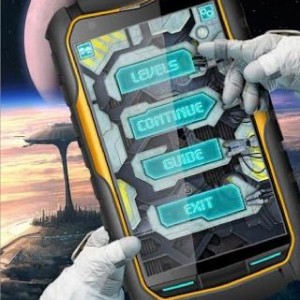




コメント