Escape Game 100 Doors Aliens Space 攻略 100ドアーエイリアンスペース 攻略方法 解き方 ヒント
100doors2013のディベロッパー
スマホ独特の操作を脱出ゲームに利用したGipnetix Gamesの脱出ゲームアプリ
Escape game 100 Doors Aliens Space Solution Walkthrough
脱出ゲーム 100 Doors Aliens Space 攻略・解答
脱出ゲーム 100 Doors Aliens Space(100ドアーエイリアンスペース) Door 32 Level 32 攻略
右上からポスターを手に入れる。
[A]
アイテム欄でポスターを選択。
右側の機械の上へ置く。
[B]
右側の機械の赤いボタンを、
機械が動かなくなるまで押し続ける。
ポスターをタップして回収。
左側の黄色のライトの上へポスターを置くと
数値「5」が出現。
工程[A][B]を合計4回繰り返すと
数値「5137」が出現する。
赤いキーパッドをタップして拡大。
「5137」を入力して扉を開ける。
扉の奥をタップして100 Doors Aliens Space次のステージへ。
100 Doors Aliens Space 攻略 Level 33
100 Doors Aliens Space 攻略 Level 31
脱出ゲーム 100 Doors Aliens Space 攻略記事一覧
Escape game 100 Doors Aliens Space Solution Walkthrough
100 Doors Aliens Space Door 32 Level 32 walkthrough
Pick up the poster on the top right.
[A]
Put the poster on the machine on the right.
[B]
Press and hold red button until stop machine.
Pickup the poster,
put it on the yellow right to appear the code.
Repeat the progress [A][B] of work 4 times.
Appear the code 5137.
Press the keypad to enter the code:5137.

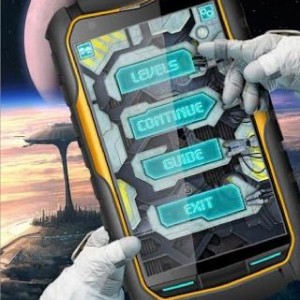








コメント