Escape Game 100 Doors: Parallel Worlds スマホ独特の操作を脱出ゲームに利用した脱出ゲームアプリ 100doors開発元のMPI Gamesのステージ脱出ゲーム
以下解答。ネタバレですので閲覧の際にはご注意下さい。
Escape Game 100 Doors: Parallel Worlds
**Note:Only read the walkhthrough if you want the answers.
脱出ゲーム 100ドア:パラレルワールド(100 Doors: Parallel Worlds) 攻略まとめ
100ドア:パラレルワールド(100 Doors: Parallel Worlds) Stage3 Door 58 Level 58 攻略
端末を振って矢印の向きを変える。
上矢印 = 端末をまっすぐ立ててボタンをタップする。
下矢印 = 端末を逆さまにしてボタンをタップする。
左矢印 = 端末を左に傾けてボタンをタップする。
右矢印 = 端末を右に傾けてボタンをタップする。
ボタンを押して行く順番は
左下から上へ1、2、3、4
右上から下へ5、6、7、8
となる。
手順は以下。
- 左側:端末をまっすぐ立てて、上から4番目のボタンをタップする。
- 左側:端末を右に傾けて、上から3番目のボタンをタップする。
- 左側:端末を左に傾けて、上から2番目のボタンをタップする。
- 左側:端末を逆さまにして、上から1番目のボタンをタップする。
- 右側:端末を逆さまにして、上から1番目のボタンをタップする。
- 右側:端末を右に傾けて、上から2番目のボタンをタップする。
- 右側:端末をまっすぐ立てて、上から3番目のボタンをタップする。
- 右側:端末を逆さまにして、上から4番目のボタンをタップする。
扉が開く。
扉をタップして100 Doors Parallel Worlds次のステージへ。
100 Doors: Parallel Worlds Solution Walkthrough Level 59
100 Doors: Parallel Worlds Solution Walkthrough Level 57
100ドア:パラレルワールド(100 Doors: Parallel Worlds) 攻略記事一覧
100 Doors: Parallel Worlds Solution Walkthrough Level
100 Doors: Parallel Worlds Stage3 Door 58 Level 58
Shake your device to change directions of arrows.
Directions of arrows are directions of device.
Up arrow = hold upright, then press the button.
Down arrow= hold upside down, then press the button.
Left arrow = tilt to the left , then press the button.
Right arrow = tile to the right , then press the button.
Press the order:
From bottom left to up:1、2、3、4
From top right to down :5、6、7、8
Press the arrows to go to the 100 Doors Parallel Worlds next level.

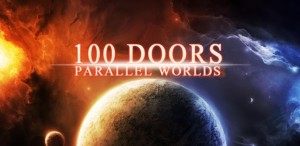




コメント