Escape Game 100 Doors: Parallel Worlds スマホ独特の操作を脱出ゲームに利用した脱出ゲームアプリ 100doors開発元のMPI Gamesのステージ脱出ゲーム
以下解答。ネタバレですので閲覧の際にはご注意下さい。
Escape Game 100 Doors: Parallel Worlds
**Note:Only read the walkhthrough if you want the answers.
目次
脱出ゲーム 100ドア:パラレルワールド(100 Doors: Parallel Worlds) 攻略まとめ
100ドア:パラレルワールド(100 Doors: Parallel Worlds) Stage4 Door 61 Level 61 攻略
左側の6角形を4カ所をタップすると色が変わるステージ。
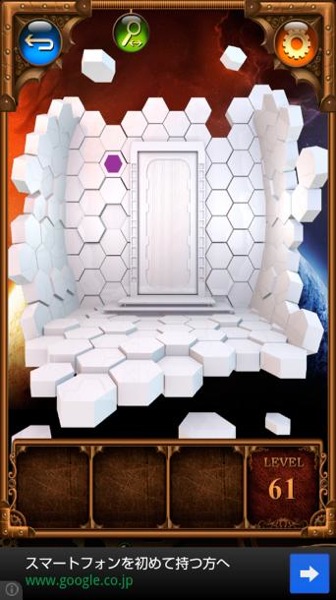
六角形の色を変えていき、
一番上にある紫色の六角形の左下に
同じ紫色の六角形を配置する。
以下の順番でタップする。
- 1つ目の6角形を2回タップする。
- 2つ目の6角形を2回タップする。
- 3つ目の6角形を3回タップする。
- 4つ目の6角形を4回タップする。
扉が開く。
扉をタップして100 Doors Parallel Worlds次のステージへ。
100 Doors: Parallel Worlds Solution Walkthrough Level 62
100 Doors: Parallel Worlds Solution Walkthrough Level 60
100ドア:パラレルワールド(100 Doors: Parallel Worlds) 攻略記事一覧
100 Doors: Parallel Worlds Solution Walkthrough Level
100 Doors: Parallel Worlds Stage4 Door 61 Level 61
Create the purple hexagon near the default purple hexagon.
- Press the 1st hexagon 2 times.
- Press the 2nd hexagon 2 times.
- Press the 3rd hexagon 3 times.
- Press the 4th hexagon 4 times.
Press the arrows to go to the 100 Doors Parallel Worlds next level.

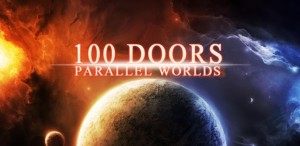

コメント