
Escape game 100 Zombies – Room Escape Solution Walkthrough
ゾンビがいる部屋から脱出するTouchportal Games.のステージ制脱出ゲームアプリ。
100 Zombies – Room Escape – Google Play の Android アプリ
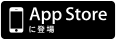
以下解答。ネタバレですので閲覧の際にはご注意下さい。

Escape game 100 Zombies – Room Escape Solution Walkthrough
目次
脱出ゲーム100 Zombies – Room Escape 攻略(100ゾンビ) まとめ
100 Zombies(100ゾンビ) Door 23 Level 23 攻略
壁に矢印が書かれているステージ。
並べられているブロックの色を、左から右へ順番に
4色のボタンからタップしていく。
- 緑のボタンをタップする。
- 青のボタンをタップする。
- 赤のボタンをタップする。
- 青のボタンをタップする。
- 緑のボタンをタップする。
- 赤のボタンをタップする。
- 青のボタンをタップする。
- 赤のボタンをタップする。
- 緑のボタンをタップする。
扉をタップして開ける。
扉の奥をタップして100 Zombies次のステージへ。
脱出ゲーム100 Zombies – Room Escape 攻略(100ゾンビ) まとめ Level 24
脱出ゲーム100 Zombies – Room Escape 攻略(100ゾンビ) まとめ Level 22
脱出ゲーム 100 Zombies – Room Escape 攻略記事一覧
Escape game 100 Zombies – Room Escape Solution Walkthrough
100 Zombies Door 23 Level 23
Press the buttons in this order.
- Green
- Blue
- Red
- Blue
- Green
- Red
- Blue
- Red
- Green
Press the door to open it.
Press the arrows to go to the next 100 Zombies level.



コメント
コメント一覧 (1件)
[…] 脱出ゲーム100 Zombies – Room Escape 攻略(100ゾンビ) まとめ Level 23 脱出ゲーム100 Zombies – Room Escape 攻略(100ゾンビ) まとめ Level 21 […]