
Escape game 100 Zombies – Room Escape Solution Walkthrough
ゾンビがいる部屋から脱出するTouchportal Games.のステージ制脱出ゲームアプリ。
100 Zombies – Room Escape – Google Play の Android アプリ
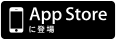
以下解答。ネタバレですので閲覧の際にはご注意下さい。

Escape game 100 Zombies – Room Escape Solution Walkthrough
脱出ゲーム100 Zombies – Room Escape 攻略(100ゾンビ) まとめ
100 Zombies(100ゾンビ) Door 32 Level 32 攻略
墓石があるステージ。

右端の墓石を左へドラッグして、
色の配列(黄、緑、青、赤、緑)を確認する。
画面上にある星の色の数を数える。
黄 = 1
緑 = 0
青 = 4
赤 = 3
緑 = 0
扉のキーパッドをタップして拡大。
「10430」を入力して扉を開ける。
扉の奥をタップして100 Zombies次のステージへ。
脱出ゲーム100 Zombies – Room Escape 攻略(100ゾンビ) まとめ Level 33
脱出ゲーム100 Zombies – Room Escape 攻略(100ゾンビ) まとめ Level 31
脱出ゲーム 100 Zombies – Room Escape 攻略記事一覧
Escape game 100 Zombies – Room Escape Solution Walkthrough
100 Zombies Door 32 Level 32
Drag the gravestone on far right to left.
Look at the colors.
Count the stars on the top.
Yellow = 1
Green = 0
Blue = 4
Red = 3
Green = 0
Press the keypad to enter the code:10430.
Press the arrows to go to the next 100 Zombies level.



コメント