
部屋からアイテムを探して扉を開けていくショート脱出ゲーム集
Can You Escape This Houseを攻略。
Can You Escape This House- walkthrough
目次
脱出ゲームアプリ 「Can You Escape This House」 攻略
Can You Escape This House Level 5
- 窓をタップして拡大。
- カーテンを開けて、出てきた箱の中から「カギ」を手に入れる。
- 左へ移動。
テーブル下の箱に「カギ」を使って開ける。
「ハンマー」を手に入れる。 -
右へ移動。
右奥のTVをタップして拡大。TVに「ハンマー」を使って「ESCAPE」の文字を確認。
-
扉右にあるパソコンをタップして拡大。
「ESCAPE」と見比べると「P」の文字が足りないことが分かる。
脱出ゲームアプリ 「Can You Escape This House」攻略 Level 6
脱出ゲームアプリ 「Can You Escape This House」攻略 Level 4
脱出ゲームアプリ 「Can You Escape This House」攻略記事一覧
Can You Escape This House Level 5
-
Zoom in the window.
- Open the curtain to get the key inside the box.
-
Go left.
Use the key to open the box under the table.
Get the hammer. -
Go right.
Zoom in the TV.
Use the hammer to remember the “ESCAPE”.
-
Zoom in the computer next the door.


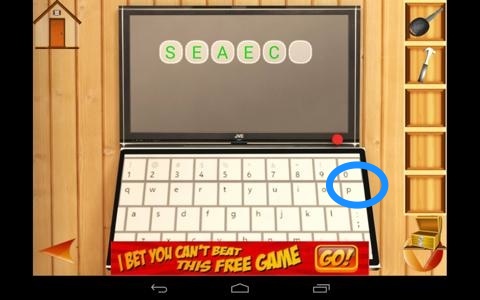

コメント