Escape game KIDS ROOM walkthrough
nopropsのシンプルな脱出ゲーム
KIDS ROOM(キッズルーム) 攻略
子供部屋からの脱出ゲーム。部屋からアイテムも探し出し、うまく使いこなし、部屋から脱出しよう!
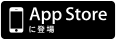
Escape game KIDS ROOM walkthrough
脱出ゲーム KIDS ROOM(キッズルーム) 攻略まとめ
腹のボタンをタップすると目の色が変わる。
色の順番を覚える。
「紫→黄緑→オレンジ→水色→ピンク」
左へ2回移動。
ピンク色の引き出しを開けて星型のボタンを表示する。
ボタンを「紫→黄緑→オレンジ→水色→ピンク」の順番でタップする。
戸が上へ動く。
星形のプレートをタップして手に入れる。
右へ2回移動。
右奥の棚をタップして拡大。
外型のへこみ+中央の5角形をタップして
星形のくぼみを作る。
※赤丸部分をタップする。
アイテム欄で星形のプレートを選択。
星形のくぼみをタップしてはめ込む。
画面を戻す。
左のベッドをタップして拡大。
脱出ゲーム KIDS ROOM(キッズルーム) 攻略まとめ3
脱出ゲーム KIDS ROOM(キッズルーム) 攻略まとめ1
脱出ゲーム KIDS ROOM(キッズルーム) 攻略記事一覧
noprops’s escape game KIDS ROOM solution walkthrough cheat
Press the robot’s button.
Remember the order of light up.
“purple,light green,orange,light blue,pink”.
Go left x2.
Open the pink drawer.
Press the button “purple,light green,orange,light blue,pink”.
Pickup the star plate.
Go right x2.
Zoom in the right in the back.
Press the red circle of this image.
Put on the star plate.
Get the purple dinosaur model.
Go back.
Zoom in the bed.













コメント