[:ja]
Fireproof Games The Room Solution Walkthrough
スワイプやダブルタップ、ピンチ操作をうまく使い、実際その場にいるような感覚で遊べる
ハイクオリティな3D謎解きゲーム。
高スペックの端末が必要になるが納得が行く出来上がりになっている。
App store best of 2012に選ばれた作品。iPad推奨。
iPad版 The Room
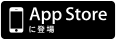
iPhone 版 The Room Pocket
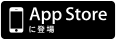
以下ネタバレ解答ですので閲覧の際にはご注意下さい。
Fireproof Games The Room 攻略記事一覧
Fireproof Games The Room 攻略 Chapter 1-1
The room(ザ・ルーム) Chapter1 攻略
チュートリアルからスタート
どこかの画面をタップする。
画面をスワイプして回転させる。
上へスワイプさせて、封筒の上でダブルタップし拡大。
封筒の上でスライドさせて中身を取り出す。
フタを回転させ、カギ穴を合わせる。
アイテム欄からカギをカギ穴へドラッグする。
接眼レンズをタップして手に入れる。
右にある接眼レンズのアイコンをタップする。
手紙をダブルタップし拡大。
ここで基本的なチュートリアルが終わる。
Fireproof Games The Room 攻略記事一覧
[:en]
Fireproof Games The Room Solution Walkthrough
Fireproof Games The Room Solution Walkthrough
The room Chapter1 walkthrough
Swipe the screen.
Swipe up the screen.
Double tap on the envelope.
Slide the letter out of the envelope.
Tap the key.
Rotate the lid to line up the keyhole.
Drag the key onto the keyhole.
Turn the key.
Open the lid.
Pick up the eyepiece.
Tap the eyepiece icon.
Double tap to forces on the note.
Pinch together to zoom out.
Basic tutorial fin.
Fireproof Games The Room walkthrough list
[:]














コメント