
Escape Game:Silk Road Walkthrough
怪しい箇所をタップして、キーになるアイテムを探し、閉じ込められた空間から脱出する
ETHNIX.INCの脱出ゲームSilk Road(シルクロード) 攻略
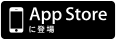
iPhone、iPod touch および iPad 互換iOS 3.2 以降が必要
以下解答。ネタバレですので閲覧の際にはご注意下さい。

Escape Game:Silk Road Walkthrough
**Note:Only read the walkhthrough if you want the answers.
脱出ゲームSilk Road(シルクロード) 攻略まとめ
懐中電灯をソファーへドラッグして
照らす。
ビニールテープを手に入れる。
ボタン部分に青、黄、赤の四角が書かれていることを確認。
この四角は信号を示していて信号の意味を、ラジカセのボタンから選ぶ。
青= 再生ボタン
黄= 一時停止ボタン
赤= 停止ボタン
となる。
右へ2回移動。
左奥の棚をタップして拡大。
アイテム欄で割れたCDを開く。
ビニールテープをドラッグして組み合わせる。
CDを装置へドラッグする。
装置をタップして拡大。
青= 再生ボタン
黄= 一時停止ボタン
赤= 停止ボタン
にあわせる。
- 青:9回タップして再生ボタンにする。
- 黄:8回タップして一時停止ボタンにする。
- 赤:2回タップして停止ボタンにする。
脱出ゲーム Silk Road(シルクロード) 攻略まとめ4
脱出ゲーム Silk Road(シルクロード) 攻略まとめ2
脱出ゲーム Silk Road(シルクロード) 攻略記事一覧
Escape game Silk Road Solution Walkthrough Cheat
Use the flash light to the sofa.
Get the tape.
Go right x2.
Zoom in the radio cassette player.
Look at the colored squares.
There means traffic lights.
Blue = play button.
Yellow = pause button.
Red = stop button.
Go right x2.
Zoom in the bottom left on the shelf.
Zoom in the under the shelf.
Combine the tape with CD.
Use the CD to the device.
Zoom in the device.
Change the button
Blue = play button.
Yellow = pause button.
Red = stop button.














コメント