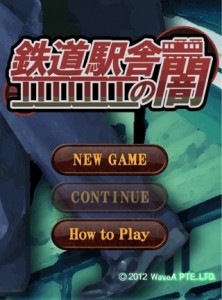
Escape: The Dark Train Station – Walkthrough
怪しい箇所をタップして、キーになるアイテムを探し、閉じ込められた空間から脱出するWaveA PTE.LTD.の脱出ゲーム鉄道駅舎の闇を攻略。
今作は駅舎の中を舞台にした脱出劇。
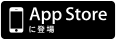
iPhone、iPod touch および iPad 互換iOS 3.2 以降が必要
以下ネタバレ解答ですので閲覧の際にはご注意下さい。
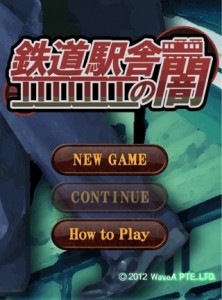
Escape: The Dark Train Station – Walkthrough
**Note: Only read the walkthrough if you want the answers.
鉄道駅舎の闇 攻略まとめ 4
脚立があった部屋へ移動して
段ボールの山をタップする。
上の段ボールをタップし動かす。
灯油ポンプを手に入れる。
左へ移動してレバーの前へ
右奥の装置をタップして移動。
装置のコードをタップし拡大。

灯油ポンプを選択し、
コードと通気口の間をタップする。
灯油ポンプをつける。
灯油ポンプを3回タップする。
水を排水しきる。
左へ2回移動。
モニターがある机をタップして拡大。
モニター左下のブレーカーをタップして拡大。
プレーカーをタップし入れる。
画面を戻す。
USBをつけたカメラを選択してモニターをタップ。
カメラを接続する。
Escape: The Dark Train Station Walkthrough
Go to warehouse.
Tap the cardboard.
Tap top cardboard.
Pick up pump.
Go left front of leveer.
Tap device back right.
Tap cord of device.
Tap pump to activate.
Tap cord.
Tap pump 3 times.
Tap vent.
Get the knob.
Go left x2.
Tap the monitor on the desk.
Tap the breaker.
Go back.
Tap camera to activate.
Tap the monitor.
Put the camera.
Camara play.
Escape: The Dark Train Station Walkthrough 5
Escape: The Dark Train Station Walkthrough 3

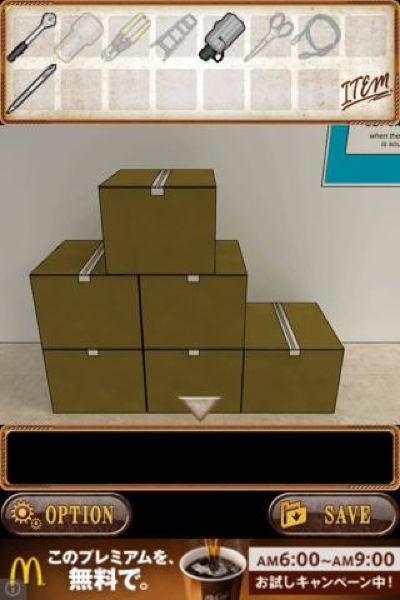
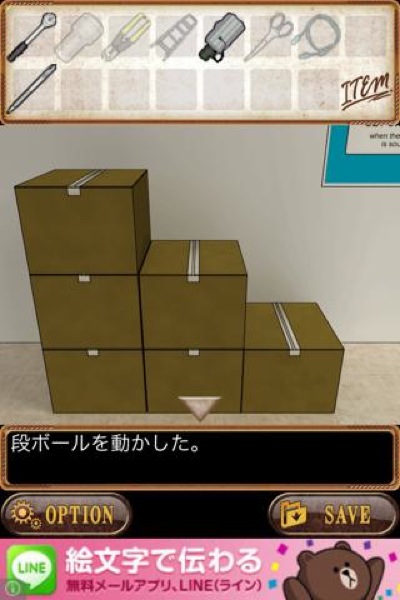
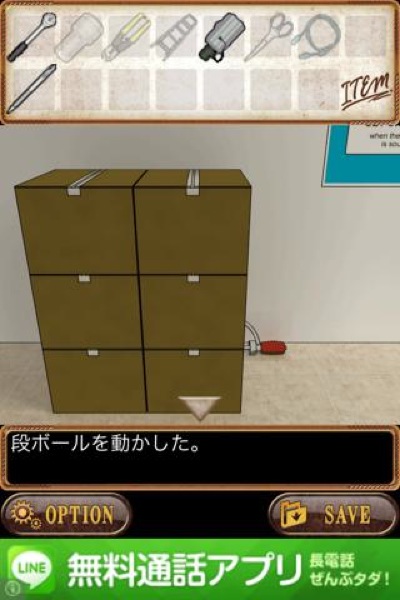
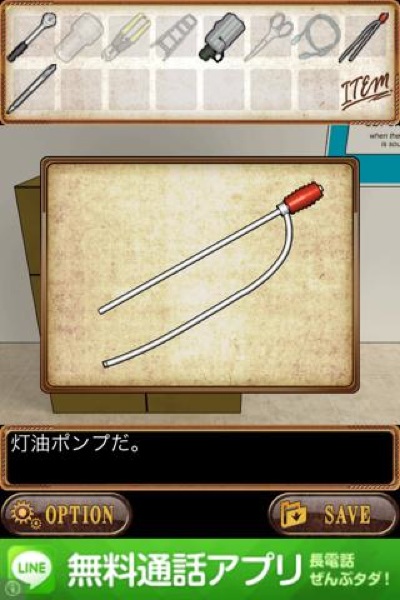


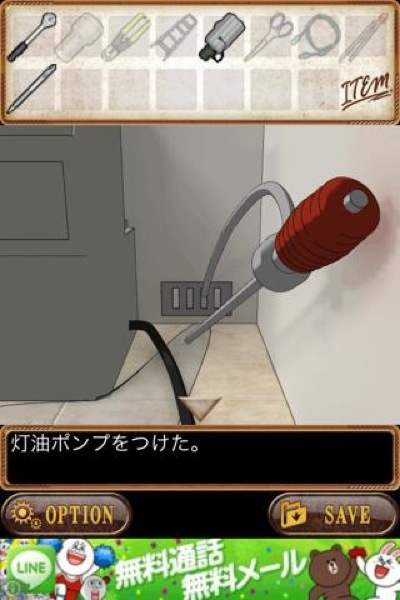
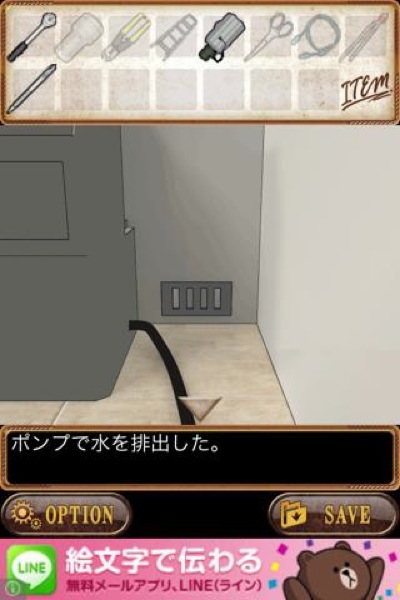

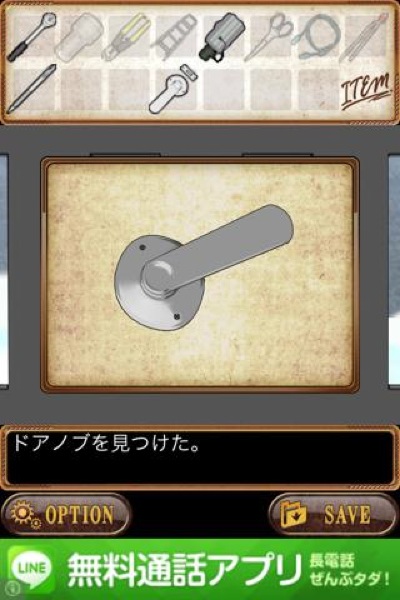
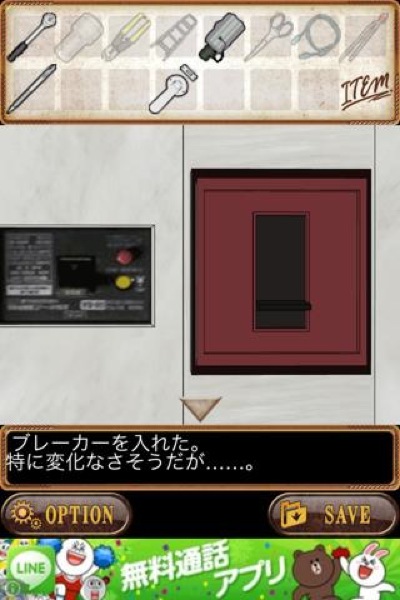
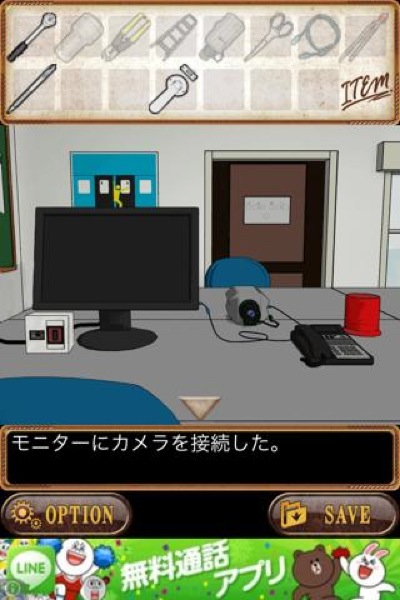
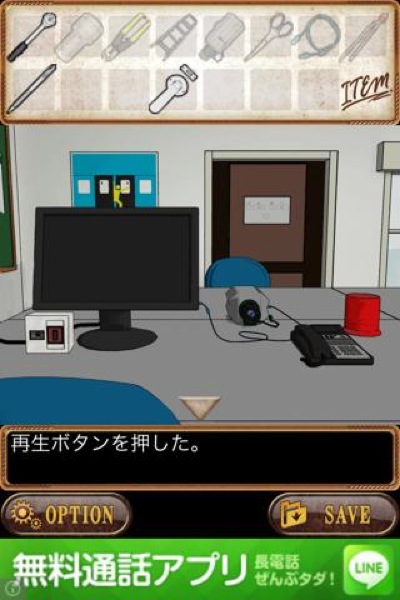
コメント