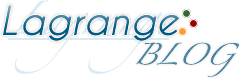部屋からアイテムを探して扉を開けていくショート脱出ゲーム集
Can You Escape This Houseを攻略。
Can You Escape This House- walkthrough
脱出ゲームアプリ 「Can You Escape This House」 攻略
Can You Escape This House Level 6
- 円形のテーブルをタップして拡大。
-
左へ移動。
右隅にある2つのモニターをタップして拡大。 -
左下の赤いボタンを押して電源を入れる。
見てきたトランプよりと「Addition」
キング(13)+クイーン(12)+10=35となり、
「035」を入力する。 - 右側のモニターが付く。
脱出ゲームアプリ 「Can You Escape This House」攻略 Level 7
脱出ゲームアプリ 「Can You Escape This House」攻略 Level 5
脱出ゲームアプリ 「Can You Escape This House」攻略記事一覧
Can You Escape This House Level 6
- Zoom in the table.
-
Go left.
Zoom in the monitor on the far right. -
Press the red button on the bottom left to turn on monitor.
The clue is "Addition".
King (13)+Queen(12)+10=35
Enter the number:035
-
Change the panel on the top to "J",
the panel on the bottom to "9"Press the red button to open the door.