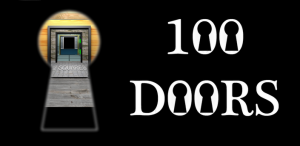
Escape Game: “100 Doors”
スマホ独特の操作を脱出ゲームに利用した脱出ゲームアプリ
現在はAndroid版のみリリース
100 Doors
以下解答。ネタバレですので閲覧の際にはご注意下さい。
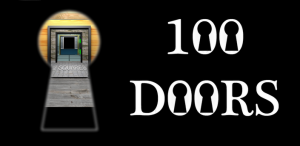
『Escape game 100 Doors』Solution Walkthrough
**Note:Only read the walkhthrough if you want the answers.
目次
脱出ゲーム『100 Doors』 攻略まとめ
100Doors Door51 (Level51)
ドア上にある数字の順で
右側のボタンをタップしていく。
右側のボタンは上から1,2,3
ドア上にある数字の「.」は赤いボタンを押すことを示す。
- 右側:上から1つめのボタンをタップ。
- →右側:上から2つめのボタンをタップ
- →赤の丸いボタンをタップ
- →右側:上から2つめのボタンをタップ
- →右側:上から3つめのボタンをタップ
- →右側:上から1つめのボタンをタップ
- →赤の丸いボタンをタップ
- →右側:上から1つめのボタンをタップ
- →右側:上から2つめのボタンをタップ
- →右側:上から3つめのボタンをタップ
- →左の矢印が緑に光る。タップすると扉が開く。
『Escape game 100 Doors』Solution Walkthrough Level 1EN
『Escape game 100 Doors』Solution Walkthrough
100Doors Door51 (Level51)
- Tap the top square button.
- →Tap the middle square button.
- →Tap the red button.
- →Tap the middle square button.
- →Tap the bottom square button.
- →Tap the top square button.
- →Tap the red button.
- →Tap the top square button.
- →Tap the middle square button.
- →Tap the bottom square button.
- →Tap the green arrow on the left of the door.
- →Tap the green arrow in the door.





コメント