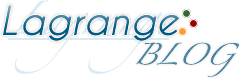部屋からアイテムを探して扉を開けていくショート脱出ゲーム集
Can You Escape This Houseを攻略。
Can You Escape This House- walkthrough
脱出ゲームアプリ 「Can You Escape This House」 攻略
Can You Escape This House Level 2
- 左にある棚をタップして拡大。
1段目にあるビンのフタの色を確認
(赤、黄色、青、白) -
冷蔵庫をタップして拡大。
冷蔵庫を開ける。 - 中にある箱に書かれた数値「294」を確認。
-
扉の装置をタップして拡大。
ボタンの色を左から「赤、黄色、青、白」にして
「294」を入力する。画面を戻すと扉が開く。
脱出ゲームアプリ 「Can You Escape This House」攻略 Level 3
脱出ゲームアプリ 「Can You Escape This House」攻略 Level 1
脱出ゲームアプリ 「Can You Escape This House」攻略記事一覧
Can You Escape This House Level 2
-
Zoom in the shelf on the left.
Look at the colors of jars:Red, Yellow, Blue, White.
-
Open the fridge.
- Look at the number of box:294.
-
Zoom in the door.
Enter the number:294.
Change the colors : Red, Yellow, Blue, White.