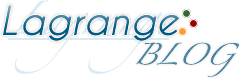Escape Through History Solution walkthrough Cheat Level
Tedven LLC の脱出ゲーム作品エスケイプスルーヒストリーを攻略。
様々な時代に移動して、閉じ込められた部屋から時代に関連するアイテムを利用して脱出しよう。
Escape Through History 攻略。
以下ネタバレ解答ですので閲覧の際にはご注意下さい。

Escape Through History Solution walkthrough Cheat Level
This page show game answer and screen shots.
脱出ゲーム Escaepe history エスケイプスルーヒストリー攻略
脱出ゲーム Escape history エスケイプスルーヒストリー攻略 Level 10
机をタップして拡大。
ブラシを手に入れる。
左側のランタンがあるテーブルからレンズを手に入れる。
左上の飛行機の羽をタップして拡大。
アイテム欄でナイフを選択。
紙の羽をタップして紙を手に入れる。
紙とレンズを組み合わせる。
右へ移動。
アイテム欄でレンズを選択。
望遠鏡をタップしてレンズをはめる。
望遠鏡をタップしてのぞく。
上から星の色を確認(ピンク、赤、緑、青)
右の机の上にあるパレットをタップして拡大。
星の色のヒントより絵の具の色を上から「紫、オレンジ、黄緑、水色」にする。
アイテム欄でブラシを選択。
茶色の絵の具をタップしてブラシに絵の具をつける。
モナリザの絵をタップして拡大。
アイテム欄でブラシを選択。
絵をタップすると暗号が表示される。
文字を記憶する「FRNZ」

本棚の上をタップして拡大。
人の絵で赤く塗られている場所を確認。
左へ移動。
右奥の人の絵をタップして拡大。
本棚上で見た赤く塗られた場所と同じ部分をタップして
赤くする。

4箇所色を変えたら絵をタップして動かす。
出てきた鍵に「FRNZ」を入力する。
部屋の中央にある扉をタップして拡大。
アイテム欄でカギを選択。
鍵穴をタップして扉を開ける。
扉の奥をタップしてEscape through history次のステージへ。
脱出ゲーム Escape Through History 攻略 Level 11
脱出ゲーム Escape Through History 攻略 Level 9
脱出ゲーム Escape Through History 攻略記事一覧
Escape Through History Solution walkthrough Cheat Level
Escape history Level 10
Zoom in the desk.
Take the brush.
Go left.
Zoom in the small table ,take the knife.
Zoom in the table with lantern.
Take the lens.
Zoom in the plain.
Use the knife to get the paper.
Combine paper with lens.
Go right.
Put the lens + paper to telescope.
Press the telescope,
look at the colors of planets.
Zoom in the palette on the table.
From planets of clue,
change the color from top to bottom:purple,orange,light green,light blue.
Use the brush to add brown.
Zoom in the monariza.
Use the brash to appear the code:FRNZ.
Zoom in the top of the book shel.f
Look at the spots of red.
Go left.
Zoom in the picture of human.
Press the red spot.
Enter the code :FRNZ.
Take the key.

Zoom in the door on the middle.
Use the key to open the door.