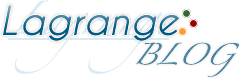Escape game Room Escape -Floors Walkthrough
6本のカギを集めて部屋から脱出しよう。
問題提示がされるmobestmediaの簡易脱出ゲーム
Android
Room Escape - Floors - Google Play の Android アプリ
iPhone版

以下解答。ネタバレですので閲覧の際にはご注意下さい。
Escape game Room Escape -Floors Walkthrough
**Note: Only read the walkthrough if you want the answers.
脱出ゲームRoom Escape - Floors(ルームエスケイプフロアー)攻略まとめ
チュートリアルを確認したら
X印をタップしてゲームスタート。
6本のカギを手に入れて部屋から脱出するのが目的の脱出ゲーム。
壁の絵をタップして拡大。

絵がパズルになっているので
タップして配置し直す。
カギを手に入れる。

壁のダーツをタップして拡大。
色の違う9、5、8、4を確認する。
数値をタップして「9584」に合わせる。
カギを手に入れる。
左へ移動。

ソファーをタップして拡大。
クッションの色を確認する。
「白、深緑、薄緑」
左へ移動。
脱出ゲームRoom Escape - Floors(ルームエスケイプフロアー)攻略まとめ 2
脱出ゲームRoom Escape - Floors(ルームエスケイプフロアー)攻略記事一覧
Escape game Room Escape - Floors Walkthrough
Press the x mark to end the tutorial.

Go right.
Zoom in the picture.
Solve the puzzle.
Pick up the key.
Zoom in the darts board.
Look at the different colors(9,5,8,4).
Go left.
Zoom in the water server.
Set the number "9584".
Pick up the key.
Go left.
Zoom in the sofa.
Look at the pillow of colors.
white,deep green,light green.
Go right.
Zoom in the clock.
Change colors same pillow colors.
Pick up the key.
Go left.