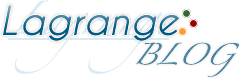Escape game Room Escape - Living Room Walkthrough
屋根裏が舞台。6本のカギを集めて部屋から脱出しよう。
問題提示がされるmobestmediaの簡易脱出ゲーム。
Android
Room Escape - Living Room - Google Play の Android アプリ
以下解答。ネタバレですので閲覧の際にはご注意下さい。
Escape game Room Escape - Living Room Walkthrough
**Note: Only read the walkthrough if you want the answers.
脱出ゲームRoom Escape - Living Room(ルームエスケイプリビングルーム)攻略まとめ
チュートリアルを確認したら
X印をタップしてゲームスタート。
6本のカギを手に入れて部屋から脱出するのが目的の脱出ゲーム。
イスがある画面からスタート
右へ移動。
左下のテーブルをタップして拡大。
花の色を確認する。
-緑- 青-赤 -黄-
左の壁にある絵をタップして拡大。
四角のブロックの色を花の色へ変える。
-緑- 青-赤 -黄-
カギを手に入れる。
右へ移動。
壁のブロックをタップして拡大。
数値「0925」とブロックの高さを確認。
右へ移動。
脱出ゲームRoom Escape - Living Room(ルームエスケイプリビングルーム)攻略まとめ 2
脱出ゲームRoom Escape - Living Room(ルームエスケイプリビングルーム)攻略記事一覧
Escape game Room Escape -Living Room Walkthrough
Zoom in the tile on the fireplace.
Tilt your device to the right.
Get a key.

Go right.
Zoom in the table on the bottom left.
Look at the color of flowers.
-Green- Blue - Red -Yellow-
Zoom in the picture.
Change the color of blocks.
-Green- Blue - Red -Yellow-
Get a key.
Go right.
Zoom in the block on the wall.
Look at the code and height.
Go right.