
Escape game Room Escape – 100 Walkthrough
問題提示がされるmobestmediaの簡易脱出ゲーム
Android版
Room Escape – 100 – Google Play の Android アプリ
iPhone版
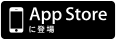
以下解答。ネタバレですので閲覧の際にはご注意下さい。

Escape game Room Escape – 100 Walkthrough
**Note: Only read the walkthrough if you want the answers.
脱出ゲームRoom Escape – 100 (ルームエスケイプ)攻略まとめ
画面を戻す。
右側のテーブルをタップして拡大。
カップの色と配置を確認する。
ドライバーを手に入れる。
左へ移動。
左下の鉢をタップして拡大。
アイテム欄でドライバーを選択。
鉄板をタップしてはずず。
丸をタップしてカップの色に変える。
上から、水色、黄色、緑
画面を戻す。
棚の形を覚えておく。
ブロックをタップして棚の形にする。
カギを手に入れる。
脱出ゲームRoom Escape – 100 (ルームエスケイプ)攻略まとめ3
脱出ゲームRoom Escape – 100 (ルームエスケイプ)攻略まとめ1
脱出ゲームRoom Escape – 100 (ルームエスケイプ)攻略記事一覧
Escape game Room Escape – 100 Walkthrough
Go back.
Remember the color and position of cup.
Press the plant to move it.
Pickup the screw driver.
Go left.
Zoom in the bottom left plant.
Use the screw driver to remove the plate.
Change the dot below image.
Pick up the key.
Go back.
Remember the shape of shelf.
Go left.
Zoom in the wall.
Press the block below image.
Pickup the key.











コメント