開発元 Fireproof Gamesの3Dグラフィックを利用した実際に現場にいるようなリアリティーのある
評価の高い謎解きアドベンチャーThe Room Three を攻略
前作The Room,The Room Twoと同様の操作方法でグラフィッククオリティとゲームボリュームが増えた謎解きを解決していこう。
オートセーブ機能でスロットを切り替えることで複数セーブが可能。
現バージョンでは日本語対応されていないが、解りやすい演出と簡単な英語のためプレイはしやすい。
旧作の攻略はこちら
脱出ゲーム The Room( ザ・ルーム) 攻略
The Room Two ルームツー 攻略
以下解答。ネタバレですので閲覧の際にはご注意下さい。
脱出ゲーム The Room Three ルームスリー 攻略記事一覧
-

画面を戻す。左側にある机の前へ。
丸い装置をタップして拡大。 - 「ガラスのディスク」を重ねる。
-
手前の側面にある四角いボタンをタップしてスイッチを入れる

2つの四角いつまみを回転させて文字が「DRACO THE DRAGON」になるようにドラゴンの絵を作る。
ドラゴンを形取る「赤い太陽の位置」を覚える
外側の引き出しが開く。
「星型のクリスタル」を手に入れる。

-
天体図の前へ移動。中央のくぼみに「星型のクリスタル」をはめる

-
赤い太陽の位置と同じ場所のスイッチをタップして
赤色に変える。
出てきた12星座盤の中央から「レンズ」と「羊皮紙」を手に入れる。 -
左のテーブルへ移動。
文字が書かれている盤面をタップして拡大。
「羊皮紙」を取り付けて中央の線が適合する位置を探す。
星と月のシンボルを確認する。

-
望遠鏡の前へ移動
「レンズ」を差し込む

-
右側にある月のダイヤルを拡大。
「羊皮紙」のヒントから導いたシンボルへ枠を合わせる

-
上にある星のダイヤルを拡大。
「羊皮紙」のヒントから導いたシンボルへ枠を合わせる

-
望遠鏡のレンズを覗く
左右2つのスライダーを動かして星座を作る。

-
「金属板」を手に入れる。

-
左のテーブルへ移動。
「羊皮紙」の上へ「金属板」を重ねる

-
「アイピース」をはめて金属板を上下に動かす。
星が重なるときにできるシンボルを確認する。
- The Room Three チュートリアルChapter
- The Room Three Chapter1-1
- The Room Three Chapter1-2
- The Room Three Chapter1-3
- The Room Three Chapter1-4
- The Room Three Chapter1-5
- The Room Three Chapter1-6
- The Room Three Chapter1-7
- The Room Three Chapter2-1
- The Room Three Chapter2-2
- The Room Three Chapter2-3
- The Room Three Chapter2-4
- The Room Three Chapter2-5
- The Room Three Chapter2-6
- The Room Three Chapter3-1
- The Room Three Chapter3-2
- The Room Three Chapter3-3
- The Room Three Chapter3-4
- The Room Three Chapter3-5
- The Room Three Chapter3-6
- The Room Three Chapter3-7
- The Room Three Chapter4-1
- The Room Three Chapter4-2
- The Room Three Chapter4-3
- The Room Three Chapter4-4
- The Room Three Chapter4-5
- The Room Three Chapter4-6
- The Room Three Chapter4-7
- The Room Three Chapter5-1
- The Room Three Chapter5-2





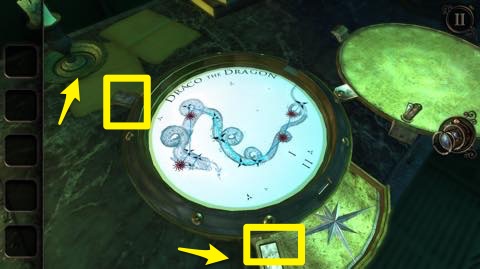

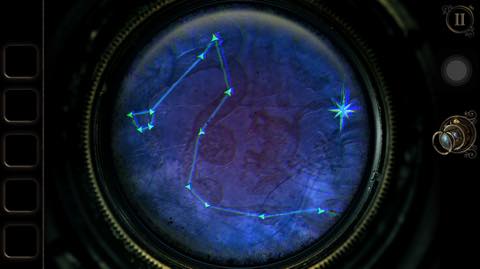


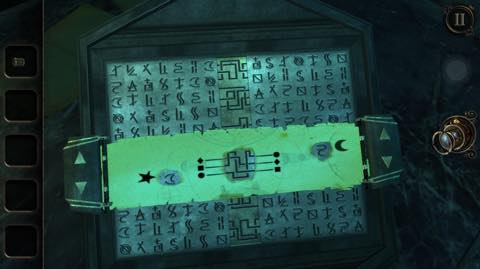




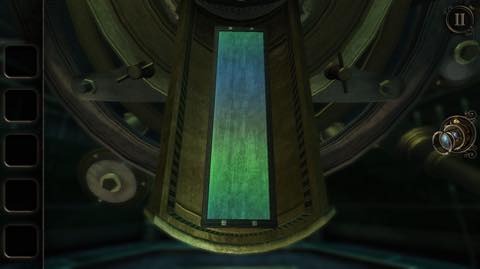
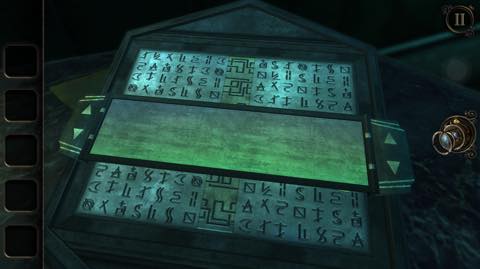

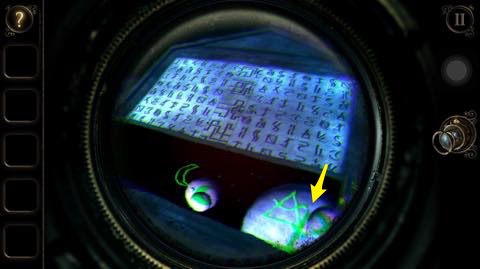
コメント