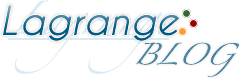Escape Game:The Stolen Treasure walkthrough 怪しい箇所をタップして、キーになるアイテムを探し、閉じ込められた空間から脱出するIDAC CO.,LTD.の脱出ゲーム: 狙われた秘宝 攻略。
今作は資産家の私的展示室からの脱出劇。
脱出ゲーム: 狙われた秘宝 - Google Play の Android アプリ
Escape Game:The Stolen Treasure walkthrough
Escape Game:The Stolen Treasure walkthrough
This page show game answer and screen shots. **Note: Only read the walkthrough if you want the answers.
Android脱出ゲーム 狙われた秘宝 攻略まとめ
アイテム欄で三角定規を選択。
カーペットをタップしてはがす。
糸を手に入れる。
左へ移動。
机をタップして拡大。
アイテム欄で封筒を開く。
三角定規を選択。
封筒をタップして切る。
三角定規を選択した状態で
紙をタップすると穴があく。

アイテム欄で紙を選択。
英字新聞の上へ置く。
くりぬいた穴から見える文字を組み合わせると
「CROWN」になる。
「CROWN」に合わせてENTERをタップする。
脱出ゲーム: 狙われた秘宝攻略まとめ7
脱出ゲーム: 狙われた秘宝攻略まとめ5 脱出ゲーム:狙われた秘宝 攻略記事一覧
Escape game The Stolen Treasure solution walkthrough
Use the set square to carpet.
Get the thread.
Go left.
Zoom in the table.
Zoom in the news paper.
Open the envelope.
Use the set square to cut the envelope.
Select set square,press the paper to cut the hale.
Put on the paper on the news paper.
Pickup words to make "CROWN".
Go back.
Go left.
Zoom in the under right case.
Enter the code:CROWN.