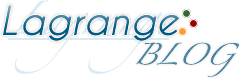オーソドックスな脱出ゲーム脱出ゲーム Hatを攻略。
Hat - room escape game - walkthrough 1
脱出ゲームアプリ 「Hat」 攻略
- 左へ2回移動。
帽子掛けをタップして拡大。 -
画面を戻す。
クローゼットの右側をタップして拡大。
ボタンを上から「黒、黄、青、赤、緑」に合わせる。

-
棚を拡大。
2段目の緑色の帽子を持ち上げて、「パーツ」を手に入れる。 -
アイテム欄で「箱」を開く。
BOOKの文字が書かれている文字を上の本棚へ見立てて、
帽子がある場所のパネルを押していく。箱を開けて「カッター」を手に入れる。
-
Go left 2x.
Zoom in the hatrack.Look at the colors of hat:
-
Go back.
Zoom in the right side of closet.
Enter the button in this order from top to bottom. -
Open the closet.
Get the box on the 2nd drawer. -
Go right.
Zoom in under the shelf.
Get the stick. -
Zoom in the shelf.
Lift the green hat to get the block.
-
Open the box in your inventory.
Match the book shelf to box.
Press the positions of panels.
Open the box to get the cutter.