
Escape game 100fusumas Solution Walkthrough
Dooors系の和室をテーマにしたステージ制のスマホ脱出ゲームアプリ。
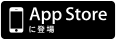
以下解答。ネタバレですので閲覧の際にはご注意下さい。

Escape game 100fusumas Solution Walkthrough
脱出ゲーム100fusumas 攻略まとめ
100 Fusumas 攻略 Room97 (Level97)
壁に文字が書かれているステージ。

壁の左にある100 fusumasのアイコンをタップする。
App Storeを開くかの問いに「はい」を選択。

詳細情報を表示させて
PASSCODE1 = N21sY6を確認。
スクリーンショットを表示させて
PASSCODE 2 = SmcJw1を確認。
Go back the 100 fusumas app.
Press the right device.
Enter the passcode1 and 2.
PASSCODE1 = N21sY6
PASSCODE 2 = SmcJw1
Press the door to goto the next 100 Fusumas level.
100 Fusumas Level 98
100 Fusumas Level 96
Escape game 100fusumas Solution Walkthrough
100 Fusumas Room97 (Level97)
Press the 100 fusumas icon.
Open the App Store at the window.
From detail, look at the passcode 1.
PASSCODE1 = N21sY6
From screen shot, look at the passcode 2.
PASSCODE 2 = SmcJw1
右側の装置をタップして拡大。
2つのパスコードを入力して扉を開ける。
PASSCODE1 = N21sY6
PASSCODE 2 = SmcJw1


扉が開く。
扉の奥をタップして100 Fusumas次のステージへ。
- 脱出ゲーム100fusumas 攻略 Level 1
- 脱出ゲーム100fusumas 攻略 Level 2
- 脱出ゲーム100fusumas 攻略 Level 3
- 脱出ゲーム100fusumas 攻略 Level 4
- 脱出ゲーム100fusumas 攻略 Level 5
- 脱出ゲーム100fusumas 攻略 Level 6
- 脱出ゲーム100fusumas 攻略 Level 7
- 脱出ゲーム100fusumas 攻略 Level 8
- 脱出ゲーム100fusumas 攻略 Level 9
- 脱出ゲーム100fusumas 攻略 Level 10
- 脱出ゲーム100fusumas 攻略 Level 11
- 脱出ゲーム100fusumas 攻略 Level 12
- 脱出ゲーム100fusumas 攻略 Level 13
- 脱出ゲーム100fusumas 攻略 Level 14
- 脱出ゲーム100fusumas 攻略 Level 15
- 脱出ゲーム100fusumas 攻略 Level 16
- 脱出ゲーム100fusumas 攻略 Level 17
- 脱出ゲーム100fusumas 攻略 Level 18
- 脱出ゲーム100fusumas 攻略 Level 19
- 脱出ゲーム100fusumas 攻略 Level 20
- 脱出ゲーム100fusumas 攻略 Level 21
- 脱出ゲーム100fusumas 攻略 Level 22
- 脱出ゲーム100fusumas 攻略 Level 23
- 脱出ゲーム100fusumas 攻略 Level 24
- 脱出ゲーム100fusumas 攻略 Level 25
- 脱出ゲーム100fusumas 攻略 Level 26
- 脱出ゲーム100fusumas 攻略 Level 27
- 脱出ゲーム100fusumas 攻略 Level 28
- 脱出ゲーム100fusumas 攻略 Level 29
- 脱出ゲーム100fusumas 攻略 Level 30
- 脱出ゲーム100fusumas 攻略 Level 31
- 脱出ゲーム100fusumas 攻略 Level 32
- 脱出ゲーム100fusumas 攻略 Level 33
- 脱出ゲーム100fusumas 攻略 Level 34
- 脱出ゲーム100fusumas 攻略 Level 35
- 脱出ゲーム100fusumas 攻略 Level 36
- 脱出ゲーム100fusumas 攻略 Level 37
- 脱出ゲーム100fusumas 攻略 Level 38
- 脱出ゲーム100fusumas 攻略 Level 39
- 脱出ゲーム100fusumas 攻略 Level 40
- 脱出ゲーム100fusumas 攻略 Level 41
- 脱出ゲーム100fusumas 攻略 Level 42
- 脱出ゲーム100fusumas 攻略 Level 43
- 脱出ゲーム100fusumas 攻略 Level 44
- 脱出ゲーム100fusumas 攻略 Level 45
- 脱出ゲーム100fusumas 攻略 Level 46
- 脱出ゲーム100fusumas 攻略 Level 47
- 脱出ゲーム100fusumas 攻略 Level 48
- 脱出ゲーム100fusumas 攻略 Level 49
- 脱出ゲーム100fusumas 攻略 Level 50
- 脱出ゲーム100fusumas 攻略 Level 51
- 脱出ゲーム100fusumas 攻略 Level 52
- 脱出ゲーム100fusumas 攻略 Level 53
- 脱出ゲーム100fusumas 攻略 Level 54
- 脱出ゲーム100fusumas 攻略 Level 55
- 脱出ゲーム100fusumas 攻略 Level 56
- 脱出ゲーム100fusumas 攻略 Level 57
- 脱出ゲーム100fusumas 攻略 Level 58
- 脱出ゲーム100fusumas 攻略 Level 59
- 脱出ゲーム100fusumas 攻略 Level 60
- 脱出ゲーム100fusumas 攻略 Level 61
- 脱出ゲーム100fusumas 攻略 Level 62
- 脱出ゲーム100fusumas 攻略 Level 63
- 脱出ゲーム100fusumas 攻略 Level 64
- 脱出ゲーム100fusumas 攻略 Level 65
- 脱出ゲーム100fusumas 攻略 Level 66
- 脱出ゲーム100fusumas 攻略 Level 67
- 脱出ゲーム100fusumas 攻略 Level 68
- 脱出ゲーム100fusumas 攻略 Level 69
- 脱出ゲーム100fusumas 攻略 Level 70
- 脱出ゲーム100fusumas 攻略 Level 71
- 脱出ゲーム100fusumas 攻略 Level 72
- 脱出ゲーム100fusumas 攻略 Level 73
- 脱出ゲーム100fusumas 攻略 Level 74
- 脱出ゲーム100fusumas 攻略 Level 75
- 脱出ゲーム100fusumas 攻略 Level 76
- 脱出ゲーム100fusumas 攻略 Level 77
- 脱出ゲーム100fusumas 攻略 Level 78
- 脱出ゲーム100fusumas 攻略 Level 79
- 脱出ゲーム100fusumas 攻略 Level 80
- 脱出ゲーム100fusumas 攻略 Level 81
- 脱出ゲーム100fusumas 攻略 Level 82
- 脱出ゲーム100fusumas 攻略 Level 83
- 脱出ゲーム100fusumas 攻略 Level 84
- 脱出ゲーム100fusumas 攻略 Level 85
- 脱出ゲーム100fusumas 攻略 Level 86
- 脱出ゲーム100fusumas 攻略 Level 87
- 脱出ゲーム100fusumas 攻略 Level 88
- 脱出ゲーム100fusumas 攻略 Level 89
- 脱出ゲーム100fusumas 攻略 Level 90
- 脱出ゲーム100fusumas 攻略 Level 91
- 脱出ゲーム100fusumas 攻略 Level 92
- 脱出ゲーム100fusumas 攻略 Level 93
- 脱出ゲーム100fusumas 攻略 Level 94
- 脱出ゲーム100fusumas 攻略 Level 95
- 脱出ゲーム100fusumas 攻略 Level 96
- 脱出ゲーム100fusumas 攻略 Level 97
- 脱出ゲーム100fusumas 攻略 Level 98
- 脱出ゲーム100fusumas 攻略 Level 99
- 脱出ゲーム100fusumas 攻略 Level 100




コメント