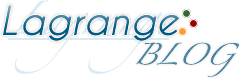Escape Game: “100 Doors”
スマホ独特の操作を脱出ゲームに利用した脱出ゲームアプリ
100 Doors
iPhone版はこちら
脱出ゲーム『100Doors(100ドアーズ) X』 攻略記事一覧
以下解答。ネタバレですので閲覧の際にはご注意下さい。

『Escape game 100 Doors』Solution Walkthrough
**Note:Only read the walkhthrough if you want the answers.
脱出ゲーム『100 Doors』 攻略まとめ
100Doors Door56 (Level56)
左右にある電源プラグをタップして電源を入れていく。
ドアの上のライトの色が全て点灯すると扉が開く。
- 左上、右上をタップして電源を入れる。
- →左下、右下をタップして電源を入れる。
『Escape game 100 Doors』Solution Walkthrough Level 1EN
『Escape game 100 Doors』Solution Walkthrough
100Doors Door56 (Level56)
You must turn on all the lights above the doors.
- Tap the plug on the top left,and top right.
- →Tap the plug one bottom left, and bottom right.