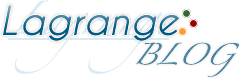[:ja]
Escape game Can You Escape Solution walkthrough Cheat
怪しい箇所をタップしていき、アイテムと暗号を探そう。
カギをみつけて扉をあけて脱出していくMobiGrowの定番型脱出ゲーム
Can You Escape(キャンユーエスケイプ) 攻略。
Can You Escape - Google Play の Android アプリ
以下ネタバレ解答ですので閲覧の際にはご注意下さい。
脱出ゲーム Can You Escape(キャンユーエスケイプ) 攻略記事一覧
脱出ゲーム Can You Escape(キャンユーエスケイプ) 攻略
Can You Escape(キャンユーエスケイプ) Floor 7 Door 7 Level 7 攻略
Level 7 は2画面からなる。
右にある木箱をタップして拡大。
木箱をタップして開ける。
中からドライバーを手に入れる。
右奥の船の模型をタップして拡大。
模型をタップして拡大。
模型内のボードを動かして、カギを手に入れる。
スクリーン下のブロックをタップして拡大。
色の順番を確認する。
黄 緑 空 黄 青 空 赤 空
ブロックの色に合わせる
空の部分は黒に変える。
黄 緑 黒 黄 青 黒 赤 黒
フタを動かしてカッターを手に入れる。
隣の部屋へ移動。
左奥の赤い箱をタップして拡大。
中からカメラを手に入れる。
右奥の机にあるフレームをタップして拡大。
タップして裏返す。
アイテム欄でドライバーを選択。
背面のパネルをタップして外す。
SDカードを手に入れる。

アイテム欄でカメラを選択。
SDカードを選択してカメラのスクリーンをタップすると
モニタに写真が表示される。
テーブルの上にあるカメラをタップして拡大。
「4841」を確認。
テーブル下の引き出しをタップして拡大。
「4841」を入力する。
引き出しを開ける。
隣の部屋へ移動。
TVの棚をタップして拡大。
左にある箱をタップして拡大。
20
カメラに表示される馬番号と照らし合わせる。
黄=4
青=3
赤=1
黒=6
より「4316」を入力。
上のブロックは、ブロック配列の白にあたる場所
「2、3、5、6」番目をタップする。
箱の中からカギを手に入れる。
扉側のカギ穴をタップして拡大。
上に銀色のカギ
下に金色のカギを使う。
画面を戻す。
扉の奥をタップしてCan You Escape次のステージへ。
脱出ゲーム Can You Escape(キャンユーエスケイプ) 攻略 Level 8
脱出ゲーム Can You Escape(キャンユーエスケイプ) 攻略 Level 6
脱出ゲーム Can You Escape(キャンユーエスケイプ) 攻略記事一覧[:en]
Escape game Can You Escape Solution walkthrough Cheat
This page show game answer and screen shots.
Escape: Can You Escape Solution walkthrough Cheat
Can You Escape Floor 7 Door 7 Level 7
Zoom in the wooden box.
Open the box, get a screw driver.
Zoom in the model ship.
Move the boat,get a key.
Zoom in the block on the green screen.
Remember the colors.
yellow , green , empty, yellow blue, empty,red, empty
Go to the next room.
Zoom in the wooden box.
Change the color of blocks.
Empty is black.
yellow , green , black, yellow blue, black,red, black
Move the rid,get the cutter.
Go to the next room.
Zoom in the red box on the left.
Use the cutter to open the red box.
Get a camera.
Zoom in the frame on the desk.
Turn the frame .
Use the screw driver to remove the panel.
Get a SD card.
Use the camera.
Insert the SD card,look at the monitor.
Zoom in the camera on the desk.
Look at the 4841.
Zoom in the shelf under the desk.
Enter the code:4841.
Remember the color of blocks.
empty, white, white, empty, white , white.
Go to the next room.
Zoom in the shelf on TV.
Zoom in the box on the left.
Match the monitor colors.
Yellow=4
Blue=3
Red=1
Black=6
Enter the code:4316.
Press the row 1 ,2nd、3rd、5th、6th blocks.
Get a key inside.
Zoom in keyhole next to the door.
Use the silver key to the top,
gold key to the bottom.
Press the arrows to go to the next Can You Escape level.
- 脱出ゲーム Can You Escape(キャンユーエスケイプ) 攻略 Level 1
- 脱出ゲーム Can You Escape(キャンユーエスケイプ) 攻略 Level 2
- 脱出ゲーム Can You Escape(キャンユーエスケイプ) 攻略 Level 3
- 脱出ゲーム Can You Escape(キャンユーエスケイプ) 攻略 Level 4
- 脱出ゲーム Can You Escape(キャンユーエスケイプ) 攻略 Level 5
- 脱出ゲーム Can You Escape(キャンユーエスケイプ) 攻略 Level 6
- 脱出ゲーム Can You Escape(キャンユーエスケイプ) 攻略 Level 7
- 脱出ゲーム Can You Escape(キャンユーエスケイプ) 攻略 Level 8
- 脱出ゲーム Can You Escape(キャンユーエスケイプ) 攻略 Level 9
- 脱出ゲーム Can You Escape(キャンユーエスケイプ) 攻略 Level 10