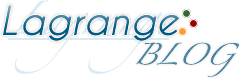Escape Game: “100 Missions : Tower Heist”
1つずつミッションをこなして部屋から脱出するMPI Gamesのゲームアプリ
100 Missions : Tower Heist - Google Play の Android アプリ
以下解答。ネタバレですので閲覧の際にはご注意下さい。

Escape Game: “100 Missions : Tower Heist”
**Note:Only read the walkhthrough if you want the answers.
脱出ゲーム100 Missions : Tower Heist 攻略 まとめ
100 Missions : Tower Heist 攻略 Mission 4
人をタップして拡大。
メガネとガムを手に入れる。
右奥のパソコンをタップして拡大。
モニターをタップする。

モニターをタップして
how to collect a drillの文字を表示させる。
モニターをタップして
How to collect a drill の表示を確認。
くみ合わせ方法を確認する。

組み合わせ方法に従い
ドリルをつくる。
100 Missions Tower Heist Level 11-3
100 Missions Tower Heist Level 11-1
100 Missions : Tower Heist walkthrough Mission 4
100 Missions : Tower Heist Mission 4
Pick up the glass.
Take the gam from human.
Zoom the right door.
Pick up crank used to rotate a drill on a hand drill.
Zoom the pc.
Tap the monitor.
To display the character of how to collect a drill.
Check the display how to collect a drill.
Make the drill.
Combine pliers and glass.
100 Missions Tower Heist Level 4-3
100 Missions Tower Heist Level 4-1